Slightly off topic from my usual post but thought I would share this for someone else out there who runs into this….
DISCLAIMER: Im hopeless with Linux/UNIX and anything to do with it…Ive tried for years and still cant get the hang of the CLI….so bear with me as I write this.
I have an older Synology 5-Bay NAS (DS1511+) running DSM 6.1 as per below:
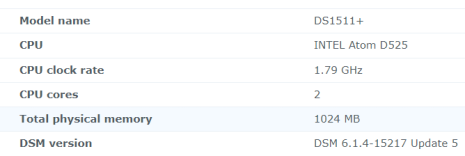
Now, given it is around 7 years old its starting to show it age….and Synology are reluctant to support it despite their support always being fantastic.
Mid-2017 or so, I upgraded to 6.1 after not wanting to make the jump to 6.0 because of the new universal search feature built in…..so I took the plunge.
After the upgrade things were running well except the disks were pretty busy and thrashing….a week later they were still thrashing….and eventually I went on to see what was going on.
When trying to open the resource monitor to see I got an error saying “connection failed, please check you network connection”. After a couple of reboots and stopping packages it was still doing it and my disks were taking a pounding.
Eventually I gave in and found the command line to stop the universal search (thats a whole other story). For a while it was ok and a reboot caused it to thrash again.
I logged a support request and after 3 weeks was told to do a reset of my DSM because I had 3rd party apps (aka Plex etc) that could be causing it.
After the reset, lo and behold the issue went away…..or so I thought….
Fast forward a couple of months and I thought I would check out the performance history of the NAS since I was planning to update a few packages and potentially look at at buying a newer one…..None existed….so what did I do….enable it as per below:
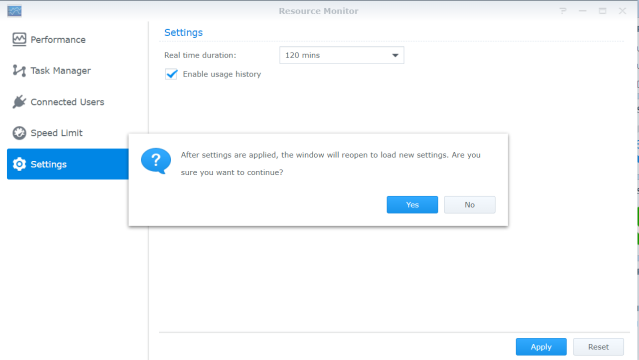
Although this shows 120min, I chose 15min real time duration, clicked yes and walked away……at that very instant my resource monitor froze and I could not see any stats of CPU or memory usage. After a few minutes the disks started thrashing again….same as before…so I shut it down and went to bed.
Fast forward a few days later and I needed some things off the NAS so decided to take it head on and see if I could use the SSH connection to get into the resource monitor and turn it off. Google came up fairly empty except for this guys Andrews post:
Andrews Blog – Fixing a broken Resource Monitor
Although he was referring to DSM 5.0, I suspect I had the same issue and it was related to SNMP.
I did things slightly bit differently and ended up disabling SNMP service, enabling to validate the issue started up again and then stopping the snmp service to see if that stopped the trashing and it did….so here is a screenshot of what I ran:
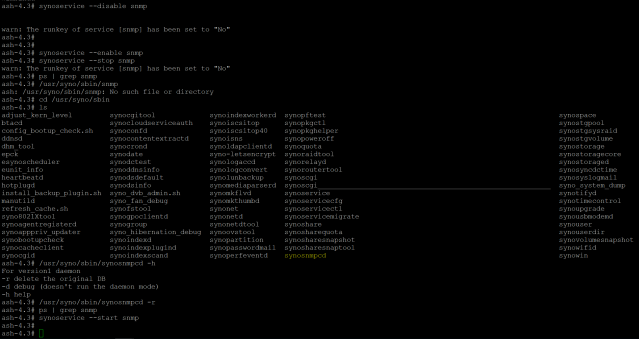
And lo and behold I can now see my perf stats on my DSM desktop:
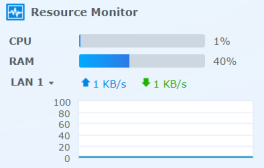
And I can now go into my resource monitor:
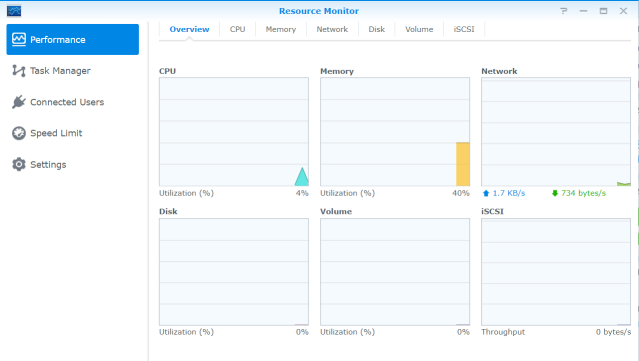
Doing a final reboot to validate that everything still works…..here we go !!

What is thrashing?
And on the other hand:
what is trashing?
Were your HDDs destroyed?
Regards, Mino having the same promblem with the resource monitor.
LikeLike
Thrashing means they were running constantly with read and writes which almost could have ‘trashed/broken’ the drives over time.
They were not destroyed but I have had a 1 or 2 fail on me over the past 2 months.
LikeLike